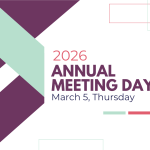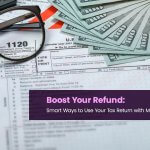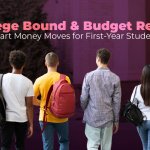Digital payment technology has transformed how Mississippi credit union members manage their money: fast, convenient, and secure. At Members Exchange Federal Credit Union (MEFCU), we serve communities throughout central Mississippi, including Jackson, Byram, Pearl, Ridgeland, and more. Our goal? Empowering you to use modern digital tools safely and confidently, backed by service you can trust.
Tip: You can securely manage your MEFCU accounts using the free MEFCU Anywhere mobile app, now with features like mobile check deposit, biometric login, and real-time card controls.
This guide answers your top questions about mobile payment safety, secure digital wallets, budgeting apps, and how MEFCU supports members across multiple branch locations.
Are Digital Payment Apps Like Venmo or Cash App Safe for Mississippi Credit Union Members?
Digital payment apps now include bank-level encryption, multi-factor authentication, and fraud detection. The Consumer Financial Protection Bureau (CFPB) requires major apps to meet federal protections similar to banks, enhancing your security.
The Federal Trade Commission advises choosing apps compliant with consumer laws for greater peace of mind.
Top Security Tips:
- Enable multi-factor authentication
- Send money only to trusted contacts
- Regularly review transactions via your secure digital wallet
Explore MEFCU Anywhere’s security features like fingerprint authentication, card controls, and mobile check deposit for added protection.
Can I Link My Members Exchange Federal Credit Union Account to Mobile Payment Apps?
Yes! MEFCU supports secure linking of your account or debit card to major payment platforms like Venmo, PayPal, Apple Pay, Google Pay, and more.
For apps like Venmo or PayPal, you can typically connect your MEFCU account by:
- Opening the app and selecting “Add Bank Account”
- Entering your MEFCU routing and account numbers
- Verifying the account securely within the app
For digital wallets like Apple Pay or Google Pay, you can add your MEFCU debit or credit card to your mobile device for contactless payments.
While the CFPB continues to clarify how Regulation E applies to emerging payment tools, you’re protected by federal consumer safeguards for most common digital transfers.* These processes follow secure banking protocols supported by the Federal Reserve.
Need help? Visit your local MECU branch in Byram, Pearl, or Ridgeland for personalized support.
What Are the Best Budgeting Apps for Mississippi Credit Union Members?
Many popular budgeting apps, such as YNAB (You Need a Budget), PocketGuard, Mint, and EveryDollar, can connect to your MEFCU accounts to help you track spending, set savings goals, and manage your money more effectively.
When choosing an app, look for:
- Bank-grade encryption
- Real-time syncing with your MEFCU accounts
- Transparent privacy policies and no hidden fees
The CFPB encourages using tools that prioritize your data safety—a top MEFCU priority.
Tip: Before linking your MEFCU account to any third-party budgeting tool, review the app’s privacy policy to ensure your financial data is protected. Check out MEFCU’s resources for budgeting tips and financial wellness.
Need more personalized guidance?
MEFCU partners with GreenPath Financial Wellness to offer free financial counseling for members. Whether you’re working on a budget, tackling debt, or improving your credit, GreenPath’s certified counselors can help you:
- Build a personal or family budget
- Understand your credit and how to improve it
- Create a realistic debt repayment plan
Take the next step toward a stronger financial future.
How Can Mississippi Credit Union Members Avoid Digital Payment Scams?
You’re empowered to stay safe by:
- Verifying payment recipients before sending money
- Keeping passwords and codes private
- Checking your account activity through the MEFCU Anywhere mobile app
- Reporting suspicious transactions immediately
Scam Warning Signs:
- Unsolicited requests for personal info via text or email
- Urgent payment demands from unknown sources
- Requests to send money to unfamiliar people
Do Mobile Payment Apps Offer Cashback and Rewards for MEFCU Members?
Many digital payment platforms offer cashback through retail partnerships. Apps like Rakuten, Ibotta, and Fetch Rewards can complement MEFCU’s benefits.
Confirm how external rewards align with your MEFCU account terms and take advantage of
relationship pricing to maximize savings.
How to Secure Your MEFCU Mobile Banking Experience
Protect your accounts with these federal best practices:
- Use strong, unique passwords following NIST guidelines
- Enable biometric login where available
- Use only the official MEFCU Anywhere app, available on iOS and Android
- Avoid public Wi-Fi for financial transactions
- Set up alerts for all account activity
Need help getting started? Our teams in Ridgeland, Byram, Pearl, and Co-Op Shared Branch locations are here to help you set up these security features.
Staying Secure and Connected with MEFCU
At Members Exchange Federal Credit Union, we’re dedicated to helping Mississippi members stay connected and secure in a fast-changing digital world. Whether you’re using payment apps, exploring new budgeting tools, or managing your accounts through MEFCU Anywhere, our team is here to guide you every step of the way.
Members Exchange Federal Credit Union proudly serves businesses across Mississippi, including Hinds, Madison, Rankin, Simpson, Copiah, Attala, Claiborne, Covington, Holmes, Jasper, Jefferson, Jefferson Davis, Jones, Lawrence, Leake, Lincoln, Neshoba, Newton, Scott, Smith, Warren, Winston, and Yazoo Counties.
Ready to take charge of your digital finances? Download the MEFCU Anywhere app, contact us, visit a branch, or call us at (601) 922-3350 or 1-800-748-9459 today. At MEFCU, we make banking personal, so you can manage your money with confidence, wherever you are.