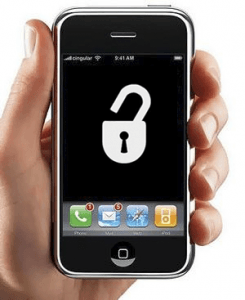A decade or two ago, a phone was just a phone. You could pick it up, make a call, leave a message, and if you were really fancy, you had “call waiting” or “caller ID.” These days, your phone is so much more! It can serve as your phone, a computer, a camera, a pedometer, a GPS navigation system and your own personal, pocket-sized Members Exchange Credit Union branch with our free Mobile App!
Your phone holds a lot of information about you. If you lost your phone and a stranger found it, how much personal information could they gather? We’ve created a list to help you secure your phone and personal information. How many of these tips are you following?
12 Mobile Banking Safety Tips:
- Password protect your mobile device AND mobile banking application
- Only download signed applications from trusted sources
- For mobile devices using the Android operating system, do not enable Android’s “install from unknown sources” feature
- Never store usernames and passwords on your mobile device
- Keep your mobile device with you, or secure the device when not in use
- Frequently delete text messages received from the credit union
- Notify the credit union and carrier immediately if your mobile device is lost or stolen so that it can be deactivated
- Do not modify your mobile device as it may disable important security features
- Install antivirus software
- Check your credit union account frequently and notify the credit union of any unauthorized transactions
- Do not respond to text messages requesting personal information, such as Social Security numbers, credit/debit/ATM card numbers, and account numbers
- Adopt safe practices as you do with your personal computer, including not opening attachments or clicking on links contained in emails received from unfamiliar sources
Sign up for Member Exchange’s 24/7 Mobile Banking!